PureVPN is a VPN provider known for its feature-rich VPN apps. There’s lots to cover when talking about this service, so I’ll break it down piece by piece in this PureVPN review as I aim to get to the bottom of how good this VPN really is.
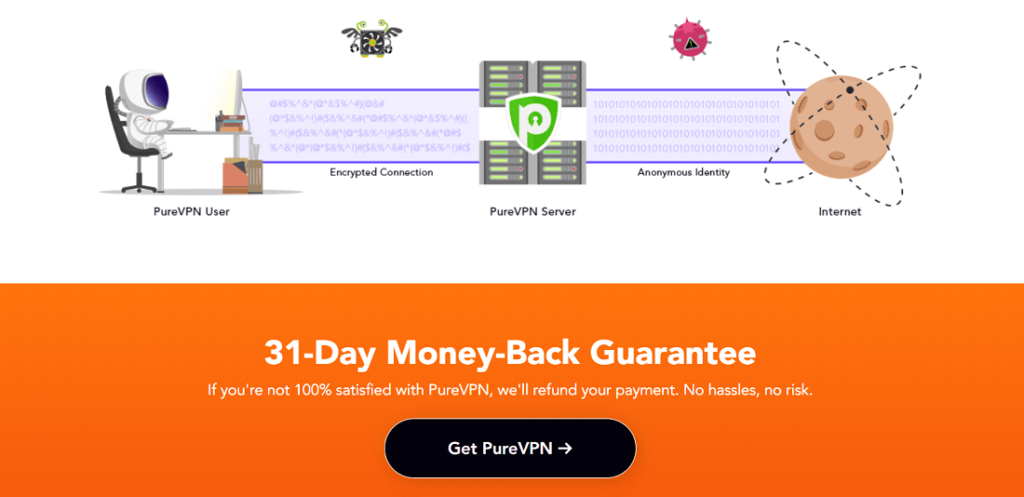
In this guide 🔎
- What is PureVPN?
- How much does PureVPN cost?
- Is PureVPN safe to use?
- How does PureVPN work?
- Does PureVPN work with Netflix?
- Does PureVPN work in China?
- How good is PureVPN?
- Even more FAQs
PureVPN overview
| Based in | Hong Kong |
| Price | $3.33 /mo. |
| Speed | 144 Mb/s |
| Logs | No (audited) but has logged before |
| Servers | 3,200+ |
| Apps | PC, Mac, Android, iOS, Amazon Fire TV, Linux, Chrome, Firefox |
| Features | Kill switch, port forwarding, dedicated IP, DDoS protection |
| Works with | Netflix, Android TV, Amazon Fire Stick, Roku, Kodi, Chromecast, PS4, Xbox |
| Netflix US | Yes |
| Torrents | Yes |
| Connections | 10 |
| Refunds | 31 days |
| Customer support | Live chat, email |
| Website | PureVPN.com |
What is PureVPN?
PureVPN, as mentioned, is a well-known virtual private network and proxy service.
It has apps available for several, popular platforms including PC, Apple Mac, Android, iOS, Amazon Fire TV and others.
Based on my PureVPN review, I found out the service works with Netflix and it allows torrents.
It claims to be a ‘no-log’ VPN provider but has past history of being exposed as a VPN that logs.
Read on to find out if these privacy issues have since been fixed, and whether I recommend PureVPN to potential customers.
PureVPN price – I found coupons
You can subscribe to PureVPN through one of three plans: 1 month, 12 months or 24 months. Attached to the yearly plan is a 7-day trial for $0.99 which then changes to a fully paid service.
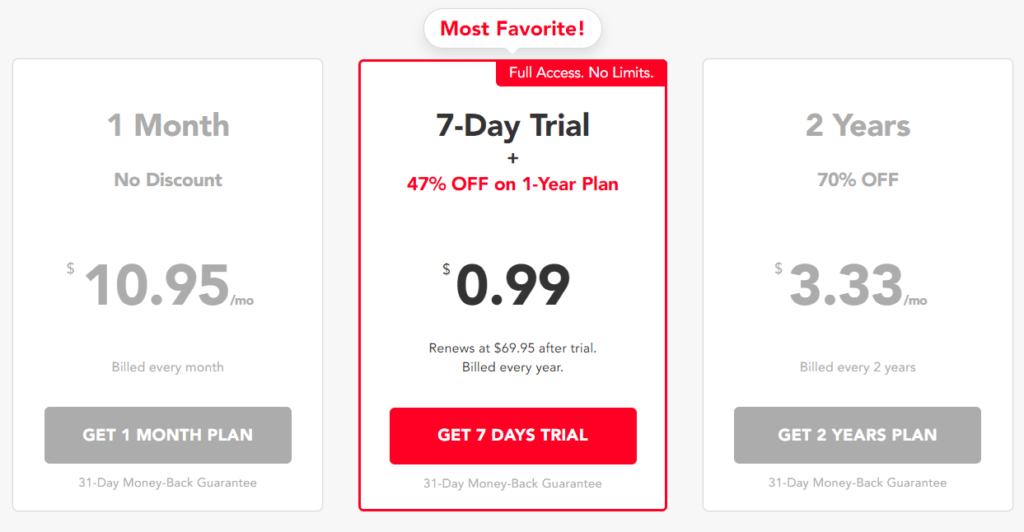
| 2 years | $3.33 /mo. – Save 70% | Get started |
| 1 year | $5.83 /mo. Save 47% | Get started |
| 1 month | $10.95 /mo. | Get started |
| 1 week trial | $0.99 then yearly plan | Get started |
The 1 month plan costs slightly above average as most VPN providers on the market tend to stay within the $10 bracket.
PureVPN promotes the one-year plan as its most popular package. With this plan, you can try out PureVPN for a week for $1, after which you’ll unlock the 47% discount on the yearly subscription.
I must admit, it’s not a bad discount, and most likely worth it if you’re already sold this far into my PureVPN review.
Even bigger savings are available through the two-year plan, which is discounted by a huge 70% and works out at $3.33 per month.
That said, I highly recommend you keep reading to find out the results of my speed tests and my view on the performance of its apps for desktop and mobile.
PureVPN coupon
It wasn’t too hard to find some PureVPN discount codes. These codes were already listed on its website.
I tested both promo codes out and they worked without any issues.
Try them out for yourself but note that they’ll only work on the one-month plan as the annual subscription is already discounted.
30% off 1 month price
20% off 1 month price
If these codes do not work for you, I recommend checking out our frequently updated VPN deals list, which will have more PureVPN coupons, if we’ve found them.
Does PureVPN offer a free trial?
No. As you see in the plans overview, PureVPN does not have a free trial.
However, as already mentioned, you can buy a 7-day trial for $0.99, after which you’ll get a 47% discount on the yearly plan, if you stay with the service once the trial ends.
Which, I’d say, is a reasonable amount of time to give a VPN service a typical test drive.
By the end of the week, you should have a pretty good idea of whether it works for your personal needs and whether its connections are stable, fast and secure enough to justify spending your money on a full subscription.
Does PureVPN offer refunds?
PureVPN offers a full 31-day money-back guarantee across all three of its plans. The only exception for which you can’t get a refund is the 3-day trial.
The provider claims its refund policy works on a ‘no questions asked’ basis but does outline some disclaimers, including:
- Its support team will initially try to find out what your issue is and attempt to resolve it
- ‘Special’ plans (i.e. none three core plans listed above) are not eligible
- You can’t claim a refund if you paid for the service using Google Pay or Apple Pay
Payment methods – how to pay for PureVPN
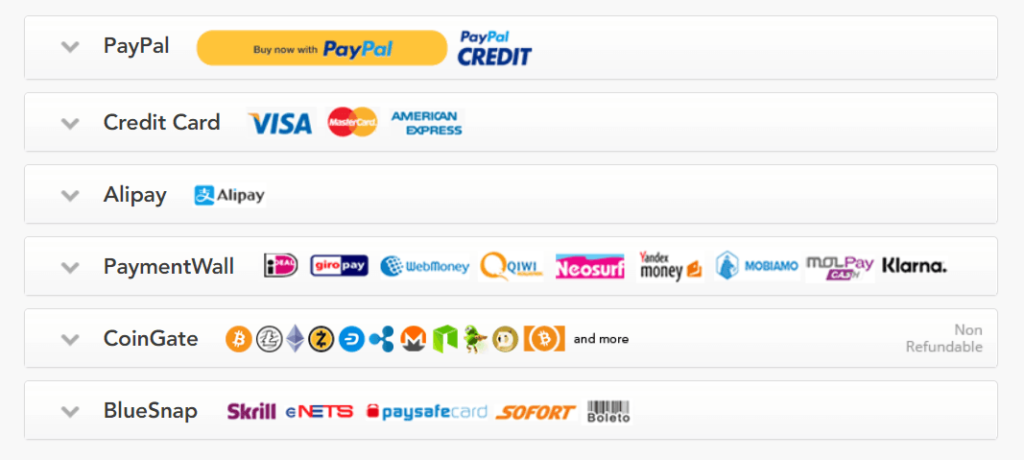
- Credit & debit cards: VISA, Mastercard, American Express
- PayPal
- Alipay
- PaymentWall: for paying using iDEAL, Giropay, WebMoney, QIWI, Neosurf, Yandex.Money, Mobiamo, MOLPay or Klarna
- CoinGate: for paying with Bitcoin, Litecoin, Ethereium and other cryptocurrencies
- BlueSnap: for paying using Skrill, eNETS, Paysafecard, Sofort or Boleto
- PayGarden: for paying using gift cards
Those are the main options you’ll see once you end up on the Order page.
As I found out by chatting to PureVPN’s sales team, you can also pay with your card details over the phone.
So there’s definitely an abundance of options when it comes to different payment methods. And in terms of convenience, this is something that genuinely helps people from all sorts of regions and countries be able to pay for the service. A big plus.
Be cautious, however, if planning to pay with Bitcoin or other cryptos as this payment is definitely non-refundable and you won’t be able to claim your money back in any case.
PureVPN speed (decent over OpenVPN)
Next, I’ll show you the results of my PureVPN speed tests.
I ran the speed tests over the OpenVPN protocol. Currently the service does’t support the faster WireGuard connections.
Hopefully, it will soon, although my results in the chart above show its OpenVPN speeds to range between average and quite decent.
My top download speed clocked at 144 Mb/s.
Speed results by location
| Server location | Top speeds | Average speeds |
| United Kingdom | 144 Mb/s | 125.8 Mb/s |
| Denmark | 91.7 Mb/s | 81.5 Mb/s |
| US – Miami | 78.9 Mb/s | 55.5 Mb/s |
| Brazil – Sao Paulo | 88 Mb/s | 66.1 Mb/s |
| Singapore | 109.7 Mb/s | 83.8 Mb/s |
| Australia – Sydney | 58.3 Mb/s | 32.4 Mb/s |
The UK server – which was closest to my location – notched the fastest top speed of 144 Mb/s.
This sits in the mid-range when compared to other VPNs like VPN.ac (157 Mb/s) or NordVPN (172) Mb/s.
But the Australia node was slow. And that’s having factored in geographical distance, as I’ve seen much faster Australia connections than this for some of my other VPN reviews.
When combining all locations, PureVPN’s average speed is 74 Mb/s, which itself is slightly below average along the spectrum.
Testing criteria
- Baseline broadband [download] speed: 500 Mb/s
- VPN client: PC app
- Servers locations: UK, Denmark, US (Miami), Brazil (Sao Paulo), Singapore, Australia (Sydney)
- Test frequency: Every day, for seven days
PureVPN & privacy – bumpy track record & must fix IP leaks
Who owns PureVPN?
PureVPN is run by its parent company GZ Systems Limited.
Since its founding in 2007, the business has been officially registered in Hong Kong, though its founders are known to have roots in Pakistan, and it’s likely the company operates out of there.
Where is PureVPN based?
Update: Due to the recently introduced Security Law in Hong Kong, it is no longer deemed a ‘privacy haven’ or a surveillance-free jurisdiction for a VPN service.
As a result, PureVPN is in the process of re-evaluating its home jurisdiction.
Because PureVPN is legally based in Hong Kong, its jurisdiction does not fall under the 5 Eyes, 9 Eyes and 14 Eyes surveillance circuit.
Hong Kong is a Special Administrative District of China, which means the region is not engulfed by the Great Firewall and can set its own internet laws.
As a result of its autonomy, Hong Kong long been regarded as an Internet safe haven, and is actually home to several other notable VPN providers like blackVPN, Le VPN and IronSocket.
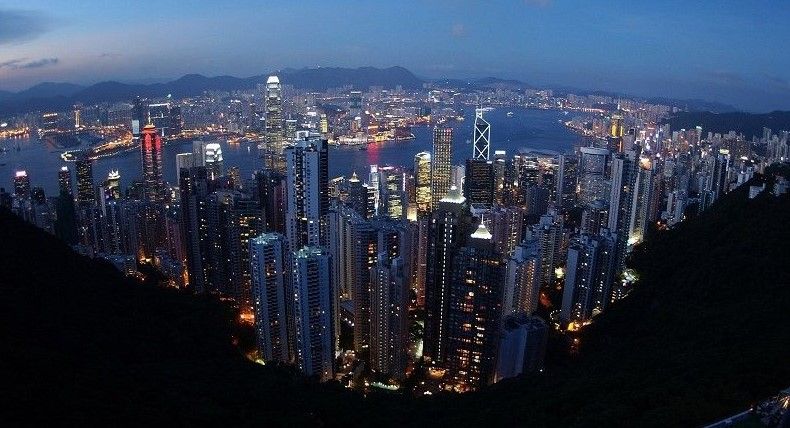
But despite this, PureVPN’s history with logging is still, well, sort of complex.
Does PureVPN keep logs?
PureVPN is an audited ‘no-log’ VPN service. However, the provider has previously been embroiled in a well-known logging case.
PureVPN, FBI and the Cyberstalking incident
To cut a long story short, in 2017, PureVPN assisted the FBI in identifying a cyberstalker who used the VPN service, alongside other anonymisers, to hide his identity during the crime spree.
The good news – the stalker was caught and sentenced.
The bad news – PureVPN was found to have been keeping user activity logs despite claiming to be a ‘no-log’ VPN service on its website and in its privacy policy.
The BETTER news – since the incident, the provider has taken big steps to fix its privacy policy and regain credibility as a trusted VPN service.
PureVPN gets ‘No-logs’ certified
Update – second privacy audit with KPMG
In October, 2020, PureVPN announced its privacy policy has been externally audited for a second time. The latest audit was outsourced to the Big Four auditor – KPMG.
I wasn’t able to find a link to the actual report in the announcement blog. But the provider claims the latest audit verified its claims of not keeping identifiable connection logs including source and VPN IP addresses, connection timestamps as well as traffic logs.
In September 2019, PureVPN was certified as a ‘no-log’ VPN provider by an independent security auditor – Altius IT. This was the conclusion following the audit:
[we] did not find any evidence of system configurations and/or system/service log files that independently, or collectively, could lead to identifying a specific person and/or the person’s activity when using the PureVPN service.”
Understandably, for some, the jury might still be out on PureVPN’s true logging policy.
But as it stands today, the company is as firm as ever on claiming to be a no-log VPN. Here’s an excerpt from its privacy policy:
We have no logs or records of:
- Your origin IP address
- Assigned VPN server IP address
- VPN session timestamp
- Your browsing activities
- DNS requests
In a nutshell:
- We don’t know what you access, browse, upload or download with our service.
- We are unable to identify at what time you connected to the VPN, with which IP address and which VPN IP was assigned to you.
- Even if we are compelled to share user information, we simply cannot because we have nothing personally identifiable to share.
PureVPN DNS leaks
The one most concerning fault I found with PureVPN today were IP leaks.
I spotted this happening while playing around with the PureVPN Windows app. I should also note that I had already optimised the app’s security settings by enabling IPv6 leak protection and setting to use PureVPN’s own DNS servers.
Sadly, while connected to the Germany server in the streaming-optimised mode, I found my real IP address was not being masked.
A quick check on ipleak.net revealed active IPv4 and DNS address leaks – exposing my true IP location.
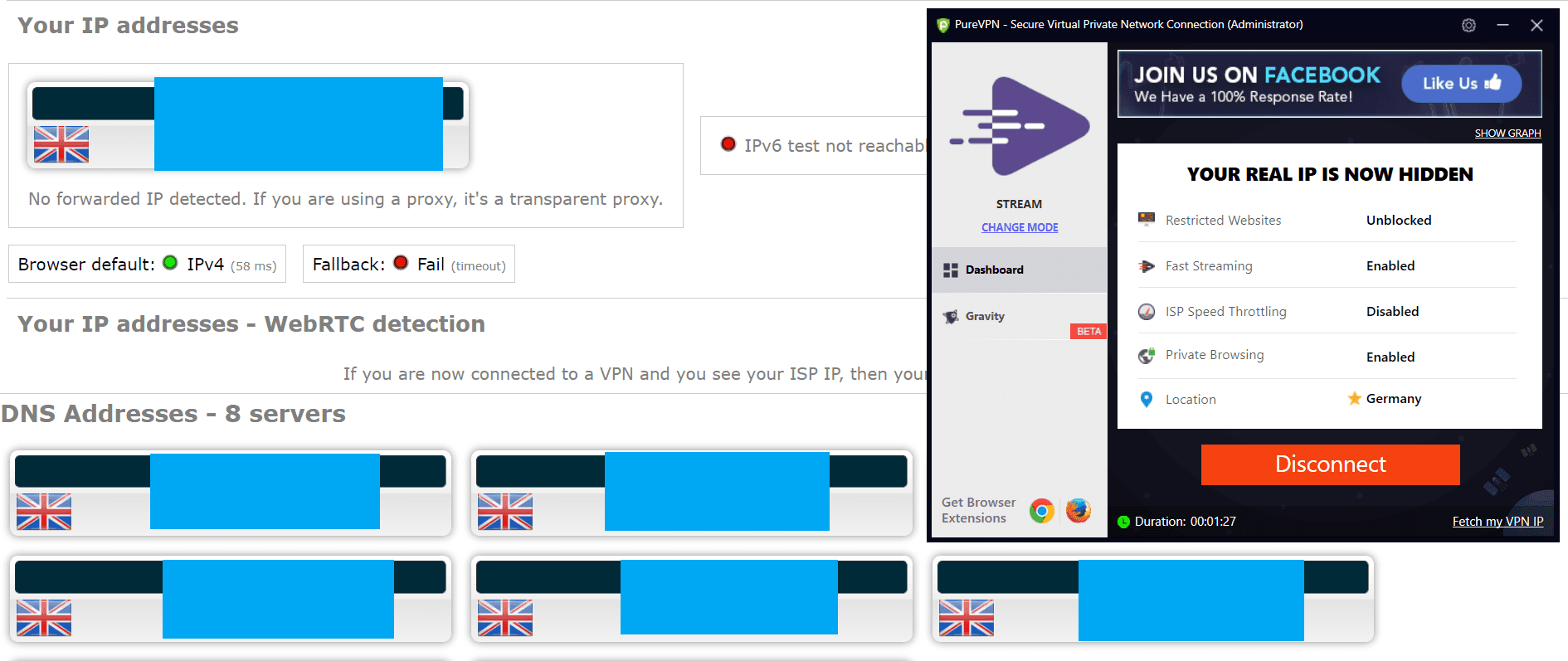
I should add – this was the only server I found to be affected.
When I saw the leaks, I tested out a few more connections to other locations. Below is an example of a successful connection to a Netherlands node.
In this case, as you can see, there were no issues with detecting the new IPv4 address. DNS requests were also returning PureVPN’s own IPs.
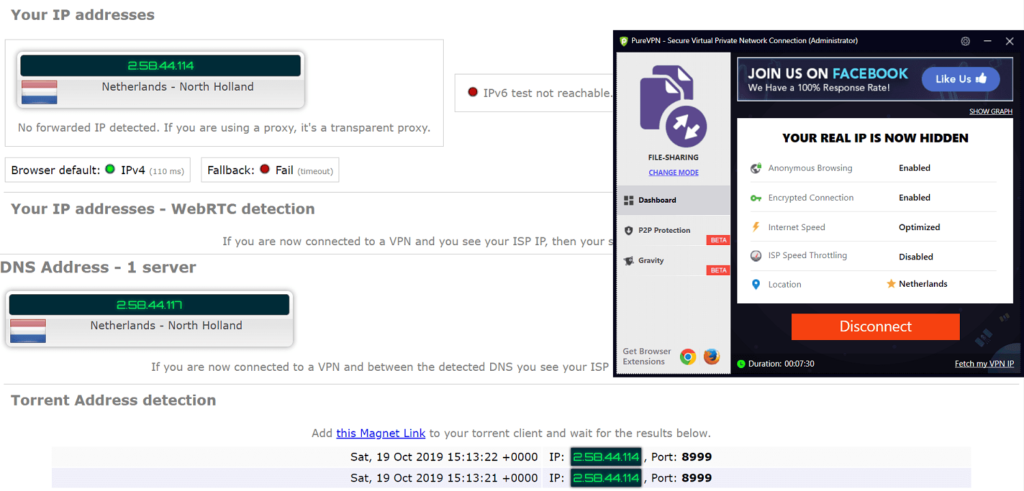
After reading PureVPN reviews around the web, it seems I wasn’t the first to discover the leaks issue.
But I really hope they fix this as soon as possible, as this is a major security flaw that isn’t apparent to most users, unless they’re actively testing for leaks.
This would improve the service massively.
App virus scan (passed)
I scanned PureVPN’s Windows client for security risks on VirusTotal.com, and was pleased to find the system found none of 68 known viruses or malware.
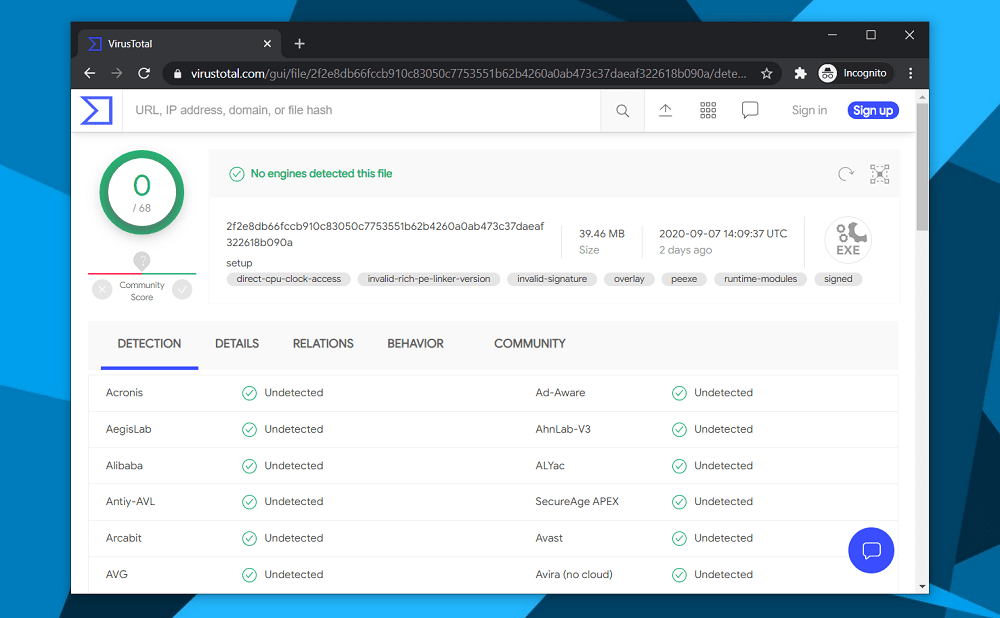
PureVPN features – great platform support but apps are buggy
PureVPN has apps for pretty much every operating system and platform that supports VPN or proxy connections.
This includes native applications for Windows, macOS , Android, iOS, Android TV, Amazon Fire Stick and DD-WRT routers.
Plus, it has proxy extensions for Chrome and Firefox web browsers, as well as an add-on for Kodi.
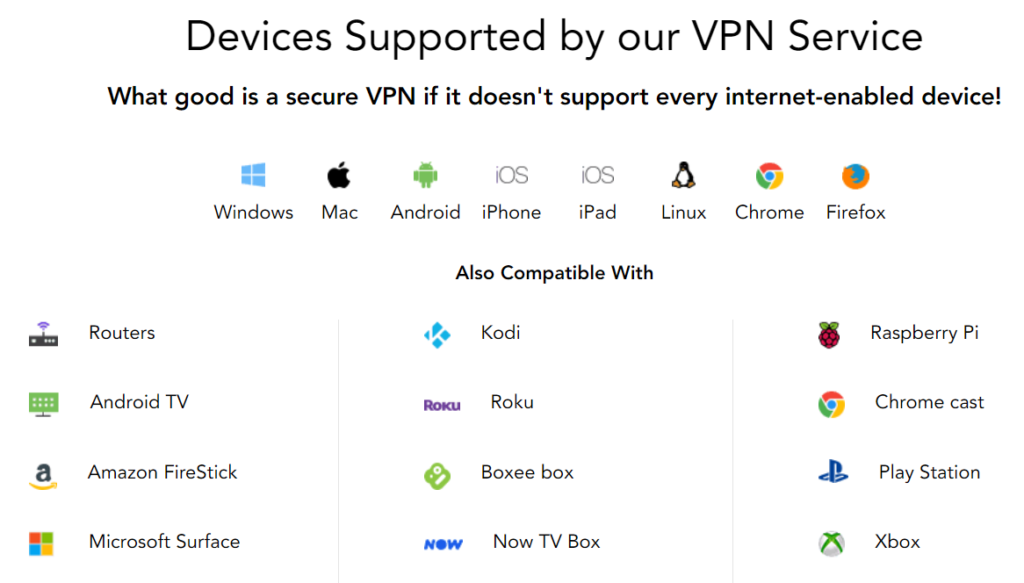
PureVPN servers
At the time of writing this review, PureVPN’s website shows that the service offers VPN access to over 3,200 servers in 180+ locations across 140+ countries.
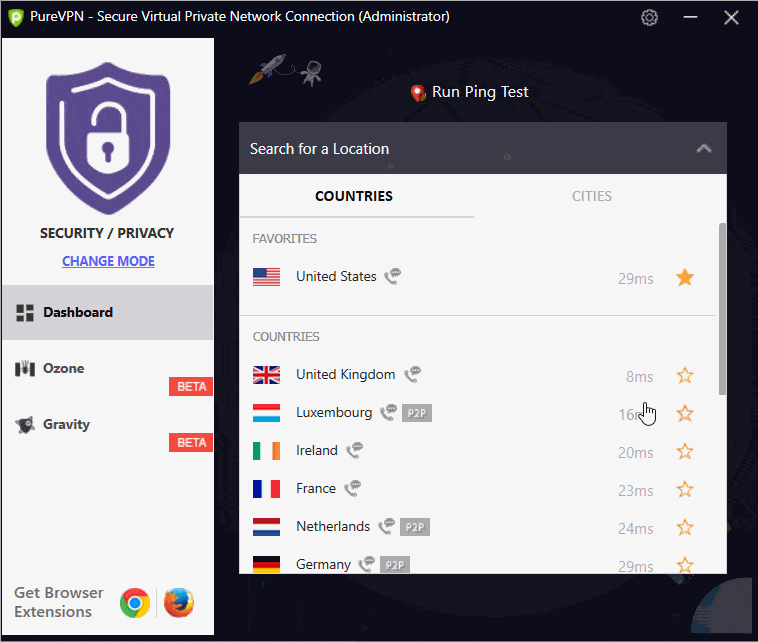
Numerous server clusters are available for some of the more common VPN locations like the United States, Canada, United Kingdom, Ireland, Germany, Italy, Netherlands, Russia, Australia, Hong Kong Malaysia, Singapore, South Africa and Brazil, to name but a few.
PureVPN deploys virtual servers, opening VPN access through some of the more ‘exotic’ locations. Take, for example, Turkmenistan, United Arab Emirates, Syria, Sri Lanka, among plenty of other options.
You’ll see virtual locations clearly labelled in the app.
Can PureVPN be used in China?
PureVPN has lots of options for bypassing online censorship in mainland China.
The easiest way to do this is by connecting to servers in Hong Kong, Taiwan or South Korea – depending on which mainland city you’re connecting from.
Is PureVPN good for torrenting?
Yes, PureVPN allows P2P and torrenting over specific locations.
As with virtual servers, P2P-whitelisted locations are clearly labelled in the app.
Plus, according to the provider, it actively blocks P2P traffic in locations with stringent copyright laws.
Does PureVPN work with Netflix?
PureVPN offers extensive support for regional Netflix streaming on desktop, mobile and TVs.
This includes access to 10 regional libraries: US, UK, Canada, Germany, France, Japan, Australia, Poland, Czechia and Greece.
Below is an example of how I searched for and connected to a dedicated Netflix US server using the Stream mode in the desktop app.
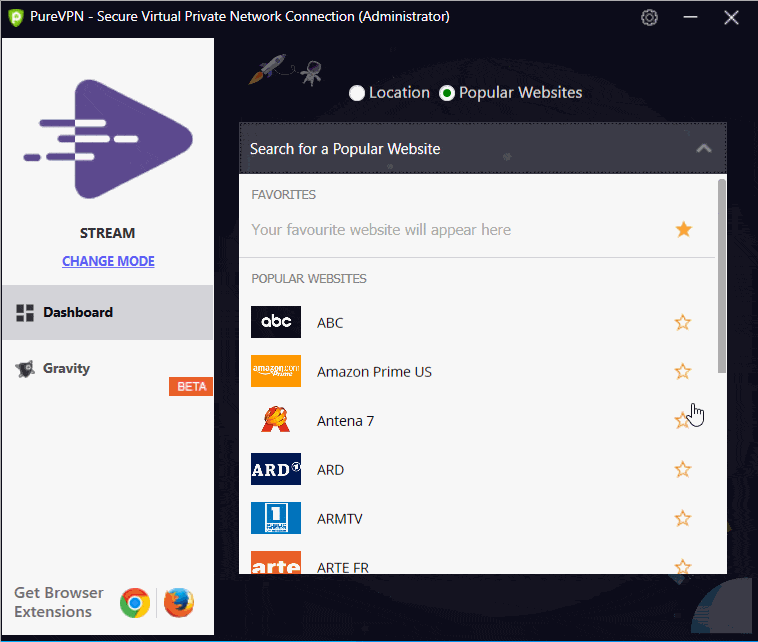
With this tailored VPN connection, it was very easy for me to watch international Netflix from my location.
PureVPN apps
In this review, you’ve already gotten a glimpse of the PureVPN app for Windows.
So next I’ll explain what I liked (and disliked) about its wide range of features.
In addition, I’ll briefly cover how well it works on mobile. And I’ll also give you a quick overview of the PureVPN browser extension for Chrome and Firefox.
PureVPN for Windows
The PureVPN app for Microsoft Windows has so many features packed into it, I could probably write an entirely separate review about this VPN client.
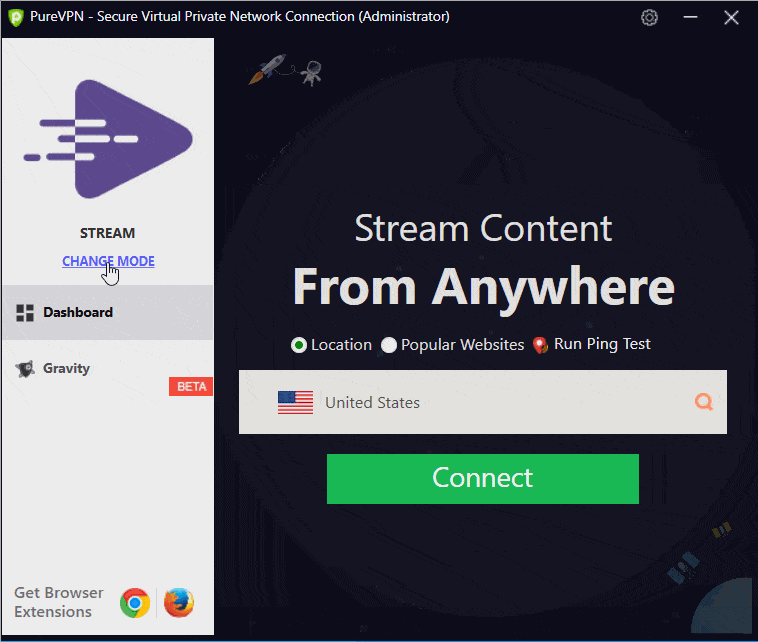
Having browsed around the app’s UI for nearly a month – running speed and leak tests in the process – I’m pretty confident in being able to boil down what it is about the PureVPN app that works and doesn’t work to the following key points:
The pros
- Connection Modes – this is a super convenient way to find recommended servers. Whether it’s for unblocking streaming services, optimising security settings, bypassing censorship, running P2P traffic or connecting using a dedicated IP address. Note that the last one is a premium add-on
- Convenient search (by country or city) and bookmarking features for saving locations you’re to going to use frequently
- Ping tests – useful way to estimate distance between your location and VPN nodes without having to connect to them
- Has an Internet kill-switch
- Any user can sign up for beta testing new features
- Supports OpenVPN UDP/TCP, SSTP and IKEV connections
The cons
- App install needs 75MB disk space – this is a lot for VPN client, meaning the app is bloated with features that, for the most part, you’re probably not going to need.
- Too many desktop notifications
- Split tunnelling didn’t work. Granted – the feature is marked as ‘beta’. But having tried running the VPN through Internet Explorer only, and not through Chrome, I found Chrome was still picking up my VPN IP when it shouldn’t have been.
- Three features marked for sunset (i.e. to be discontinued) – to my point above about the app being bloated with unnecessary bells and whistles
- Auto-connect on launch didn’t work for me. Moreover, the connection dropped too many times and didn’t automatically reconnect, despite having turned this option on in Settings.
PureVPN for Android
Compatibility and platform support is one of PureVPN’s strong points. This VPN covers every major device and operating system.
But it’s the apps’ reliability that leaves a lot to be desired.
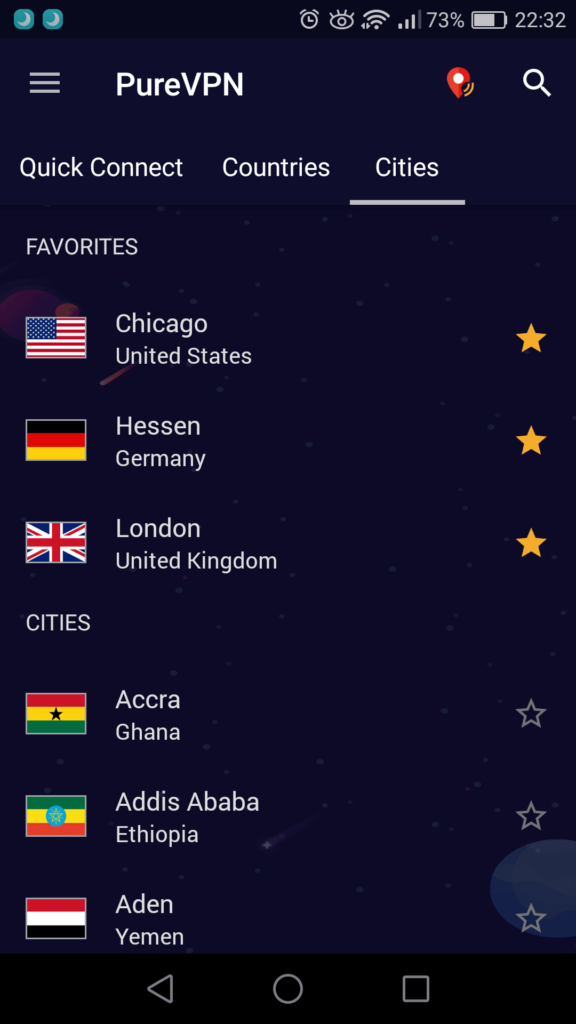
PureVPN’s Android app works like a simplified version of its desktop counterpart.
And to tell you the truth, I’m genuinely a fan of its design. It’s easy to navigate and it feels less bloated than the desktop (Windows) app.
But it’s buggy.
The VPN connection I tried to keep running all week – with automatic reconnect – kept dropping.
Unfortunately, the VPN didn’t automatically reconnect my device, despite me making sure this option was turned on in the app’s settings.
To be on the safe side, I also whitelisted the app in my phone’s battery saver settings. But this didn’t help.
PureVPN Chrome proxy
PureVPN has a basic browser proxy extension available for Google Chrome as well as Firefox.
It’s mainly used for browsing geo-restricted content like regional Netflix and Amazon Prime libraries.
It can be used alongside the VPN. Note, however, that when used on its own, there is no active encryption enforced as the traffic isn’t tunnelled through a VPN server.
PureVPN customer support – 24/7 chat but tickets were forgotten
If you’ve read this far into the review, you’ll know that I ran into some technical issues while testing PureVPN.
Naturally, it was great to see that 24/7 live chat support was still available (since I first heard about the service almost ten years ago).
And I found it convenient to be able to open an [email] support ticket directly from within the desktop app.
I received responses to my three tickets within 24 hours of opening them. However, two of the cases went unresolved. As in, I didn’t receive follow-up responses.
One of the issues was me trying to figure out why the Android app wasn’t automatically reconnecting me to the VPN when the connection suddenly dropped.
PureVPN review verdict (⭐ 5.4 / 10)
If you came across this article by searching ‘PureVPN review’, you might have spotted that the provider has mixed reviews on the web.
Some review sites, including major tech publications gave PureVPN a 5-star rating, while others have rated it even below 2 stars.
So what’s the reason for such mixed reviews?
What I liked 👍
Make no mistake, PureVPN is a major VPN provider that has been around for years. It’s founder and staff have ample knowledge of the VPN market and users’ needs.
This is reflected in the myriad of features it has rolled out over the years – making PureVPN one of the most ‘compatible’ VPNs out there.
Its applications are intuitive. Most users can easily figure out what type of VPN connection they need – be it for streaming or for boosting online privacy.
And despite its shaky history involving logging – giving its PR manager plenty of nightmares I’m sure, securing the status of an audited ‘no-log VPN provider’ has been a big step forward for PureVPN.
What needs to be improved 👎
But where PureVPN lags behind is with its network and infrastructure. They require improvements.
Firstly, the DNS leaks simply must be fixed.
For a privacy-first product, this is crucial.
Secondly, the desktop apps are filled to the brim with needless features. This is the reason why my PureVPN review isn’t the only one to call out its apps as being ‘clunky‘.
Ideally, the client should run smoothly and do a good job of keeping you connected to the VPN for days continuously.
Lastly, it could do with improving its ever so slightly average connection speeds. At the moment, it supports OpenVPN. However, this could be improved if PureVPN introduces support for the faster WireGuard protocol.
These are all must-haves for all VPN services.
Is PureVPN any good? (Final thoughts)
If PureVPN addresses these issues as soon as possible, focusing less on adding more features, and instead making the fundamentals right, this provider could become a serious contender for your money.
Make sure to watch this space for future updates.
For now, I’m scoring this VPN a 5.4 / 10.
This score is based on multiple VPN tests.
PureVPN alternative – these VPNs are worth a look
If PureVPN really isn’t the right VPN for you, I can recommend a couple of worthy alternatives.
With a score of 9 /10, you can’t really go wrong with ExpressVPN.
I regard it as one of the best VPN services available because it’s fast, secure, simple, and it just works.
ExpressVPN
Pros
- No logs (audited)
- Based in the BVI (outside of 14 Eyes surveillance)
- Great speeds
- Large server network
- Slick apps & browser add-ons
- Strong encryption
- Torrents allowed
Cons
- Not the cheapest
I can also suggest IPVanish.
It’s a US-based VPN with very fast speeds that make it optimal for streaming or gaming. IPVanish also provides strong encryption and its apps are easy to use.
IPVanish
Pros
- No logs
- Huge server network
- Nice apps
- Strong security
- Unlimited connections
- Live chat & phone support
Cons
- Registered in US (Five Eyes)
- Connection log incident with previous parent company
PureVPN FAQ
Is PureVPN safe?
Since becoming an audited ‘no log’ service, PureVPN has definitely improved its privacy credentials. However, my most recent test revealed it’s prone to DNS leaks, which is something you’ll want to avoid when shopping for a VPN provider.
Is PureVPN free?
PureVPN does not offer a free VPN service. However, you can try it out for a week, for less than a dollar. Keep in mind, however, when the trial ends, you will be automatically billed for the yearly plan.
Is PureVPN legal?
PureVPN is a legitimate, registered business entity, and its VPN and proxy products are completely legal to use in countries where VPNs are legal. Which means you can use the service in most places except where non-government authorised VPNs are actually banned (e.g. in China).
Where is PureVPN located?
PureVPN operates out of Hong Kong — where its business is registered — as well as Pakistan.
How secure is PureVPN
With government-standard AES-256 encryption, its VPN tunnels are virtually impossible to hack, making it a secure service to use on paper. However, the DNS leaks I revealed in this PureVPN review show the product has a lot of room for improvement.
Is PureVPN good for Kodi?
PureVPN is fully compatible as a VPN for Kodi and will work as an add-on for streaming your favourite video content with the popular, open-source media player.



The latest app is awful. You are showing the old app here. The new app does not easily allow you to select a preferred server but tries to force you to use a “recommended” server.
It constantly disconnects and no longer warns you that you are disconnected.
Terrible customer service.
Avoid PureVPN.
Very good for streaming
PureVPN works well with torrents but the first time I didn’t know I needed to force Utorrent to use the OpenVPN TAP interface. Thanks for the review.
I was using it for amazon prime and its working fine for me
Slow app
Got a good deal for Black Friday. Running ok for now.